

We all understand the need for a website in our company. A website not only improves your online presence and credibility, but also aids in the marketing efforts of both you and your clients. What do you do when your website isn’t attracting the traffic you expected? You find ways to know your web design isn’t working.
Many business owners develop their websites with the intention of generating money in mind, but they lack the necessary preparation. Unfortunately, these websites do not always live up to our expectations.
The good news is that you may get your website back on track to attract the customers you need. Here are five indicators that your website isn’t operating properly, as well as steps for fixing it.
When it comes to your website, every second is crucial. You must discover ways to know your web design isn’t working. You only have a few seconds to catch their attention before they leave.
A slow-loading website might be inconvenient for people and degrade the user experience. Potential clients would rather not visit your site in order to acquire information and discover that they can’t access it.
When consumers have a plethora of alternatives available to them, a slow-loading website is simply unacceptable.
Websites that load quickly, such as Facebook and LinkedIn, get more page views, conversions, and consumer satisfaction.
It’s time to figure out what’s causing your website to load slowly in the first place in order to determine how to improve its load time.
Unfortunately, there are a number of reasons why a website may take a long time to load. Extra-large pictures with difficult archives, text graphics, and plugins are just a few examples of potential issues.
Company owners may quickly enhance their website with little effort, passion, and care, no matter what the problem is.
Using Google’s PageSpeed Insights to check your website for performance is one of the most efficient ways to increase its speed. Addressing Google’s findings will improve both the user experience and your Google ranking.
You should also minimize redirects to save time.

How you market your company is more essential than ever before. An outdated website sends a negative message to potential customers. They might get the impression that you don’t care about your business if you don’t take the time to keep your site up to date.
Furthermore, an out-of-date website indicates the presence of questionable products or services. So, even if you can attract people to your website, they will depart quickly if your reputation is on the line.
Paying attention to factors such as design, navigation, and functionality is important when it comes to keeping your website up to date. Businesses should prioritize keeping their designs simple, clean, and organized. Furthermore, the outward appearance of your firm should be consistent with its branding.
It’s also important to have user-friendly navigation. On your website, you want visitors to be able to rapidly find what they’re looking for. Furthermore, making sure that your website is mobile-friendly is extremely important. This means that your website must be easily viewable on a smartphone or tablet.
Hiring a web designer to enhance your website is an excellent alternative. Web designers aren’t only in charge of creating a beautiful website and handing it to you and your visitors; they’re also concerned about important details like optimization, ensuring that your site is easily discovered by your target audience.

You’ve completed your website and added all of the features, yet now that you’re using it, you realize that going from tab to tab isn’t as simple as you imagined. You understand that in order to reach the service page, you must first go from tab to tab.
We’ve all done it before. It’s easy to be overzealous when embedding information on your website in the mistaken belief that this will improve visitors’ experiences. Instead of giving customers the most pleasurable experience feasible, this adds needless complexity and confusion.
Navigation that is ineffective can be caused by irrelevant links, unorganized structure, and tiny label text in the navigation bar that is confusing to comprehend.
Reducing the number of links on your website’s navigation will make it more user-friendly. This includes limiting submenus, ensuring that hypertext is easily legible to visitors so they know what to click on, and making sure all necessary tabs are accessible.
This is also when consumers are most conscious of your company, so it’s critical that you capitalize on this period to increase brand awareness and generate new customers. This is also the time to think about what information clients want most in order to reduce website clutter. Explore more ways to know your web design isn’t working.

It’s critical to make your website mobile-friendly. With over 70% of internet traffic coming from mobile devices, optimizing your website for mobiles is one of the most effective methods to attract new visitors.
If your website isn’t mobile-friendly, you’re missing out on a large number of potential clients. A mobile-optimized site increases interaction lowers bounce rates and boosts conversions.
The Google Mobile-Friendly Testing Tool is the simplest approach to verifying that your website is mobile-friendly. The product will show you a photo of how Google perceives your page on a mobile device, as well as any mobile usability concerns it discovers.
Look for aspects such as how easy it is to comprehend the material, whether the navigation experience is pleasant, and whether the overall user experience is positive.
If your website isn’t optimized for mobile usage, you should think about how a mobile user would perceive it. When it comes to mobile, less is more. It’s also crucial that you keep things simple and concise with less information and content.
Your site’s theme should also be responsive. Some designs are ill-suited to mobile use, therefore you’ll need to adapt them.
Furthermore, make your website’s pop-ups more appealing to mobile users by upgrading them.
It is difficult to find a web designer who can produce an effective site that will be noticed by all. To pique potential customers’ attention, you must achieve a high Google ranking. In reality, having a high Google rating indicates that you are visible on the internet.
That is why it’s critical to concentrate on your product, content, and SEO at all times. However, you must select the finest approach for each subsequent stage because every method has its own benefits and drawbacks. Simply put, it comes down to rankings vs traffic.
A technical SEO Audit may help you improve your Google position. The Google algorithm incorporates hundreds of indicators as well as artificial intelligence to evaluate search rankings.
An SEO Audit is a comprehensive analysis that aims to highlight where your website’s SEO may be improved. You will also get rewarded for monitoring issues such as image file size and browser caching to enhance site performance.
In addition, there are several more factors to consider. If you find any broken links, correct them as soon as possible. Furthermore, businesses should turn any mentions of their website into links. You could create a Google Alert to keep track of when you’re mentioned on other websites.
Your website is the core of your business. Don’t be concerned if your website isn’t bringing in the traffic you anticipated. Many company owners have websites that aren’t functioning properly because they lack a basic understanding of what’s wrong.
However, knowing what to look for in a non-functioning website and how to fix it may help you get back on track. Businesses should check their websites on a regular basis and make any necessary modifications as needed to ensure that the most effective website performance is achieved. Do whatever you can to find out ways to know your web design isn’t working.



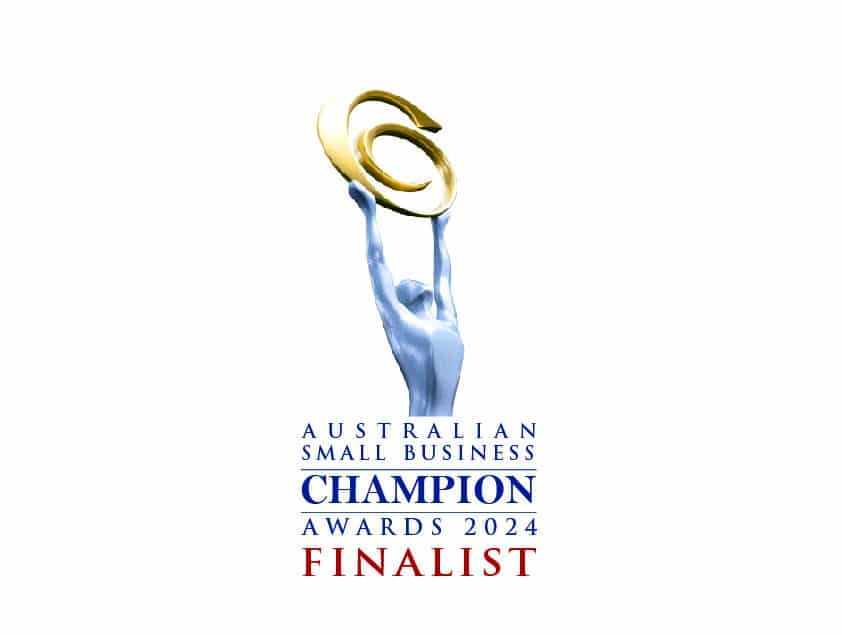


Copyright 2023 BSharp Technology Pty Ltd | ABN: 94 627 016 317 | ACN: 627 016 317 | Terms & Conditions | Privacy Policy
Please fill in this form and one of our customer service representatives will be in contact to discuss your website and complete the signup process.