

Optimising your website with a CDN can significantly enhance its performance.
CDNs have become an integral part of digital content delivery, offering numerous advantages for optimising website performance.
A well-implemented CDN can boost site speed, improve security, and provide scalability — all crucial elements in today’s competitive online landscape. But how do you maximise these benefits?
This post delves into the nitty-gritty of optimising WordPress performance using a CDN, helping you make informed decisions for superior results.
So, what’s a Content Delivery Network (CDN) all about? It plays an indispensable role in our daily internet interactions by delivering content swiftly to users around the globe.
To grasp how CDNs operate, we first need to comprehend latency – that frustrating delay between asking for website data and actually getting it. Factors such as physical distance from the user’s device to the hosting server can cause this latency.
This is where a CDN steps in with its network of servers strategically scattered worldwide. If you’re utilising a CDN service for your site, copies of your content are stored on these distributed servers. Thus, when someone requests access to that content, they receive it from their nearest server instead of directly from your centralised web host.
In essence, CDNs rely on geographic proximity; serving up cached versions of websites’ static elements like images or CSS/JavaScript files which don’t often change but take time to load. This significantly reduces latency because less data needs to traverse long distances over the internet before reaching end-users’ devices.
Beyond just caching static resources at edge locations (the aforementioned distributed servers), some advanced CDNs also employ techniques such as compression algorithms for further optimisation purposes thus ensuring even faster delivery times.
The magic behind quick routing happens during DNS resolution – where domain names get translated into IP addresses corresponding with specific edge locations closest geographically speaking towards requester’s actual location making sure response times stay minimal without compromising quality-of-service levels whatsoever due its nature being able accommodate high traffic volumes simultaneously across different regions globally without causing significant delays whatsoever thanks efficient resource allocation strategies employed within these networks themselves.
Wrapping up this section about understanding exactly what a Content Delivery Network is and how it works wonders in enhancing web performance let us move onto exploring why implementing one could prove beneficial especially if you’re running something dynamic like WordPress Website.
Key Thought:
Ever wondered why some websites load quicker than a kangaroo on steroids? It’s all thanks to Content Delivery Networks (CDN). Acting like local posties, CDNs deliver your website content from servers closest to the user, slashing loading times. So whether you’re in Bondi or Broome, a CDN ensures swift and smooth access to your WordPress site. Remember
Let’s shed light on the substantial advantages that come with employing a Content Delivery Network (CDN) for your WordPress website. These perks encompass aspects like improved site performance, heightened security, and scalable capacity.
The prime benefit of integrating a CDN into your website is the considerable enhancement in its speed. CDNs work by storing cached versions of your web content on servers scattered across the globe, which facilitates users to fetch data from nearby locations, thereby reducing latency and augmenting page load times significantly.
This boost not only provides an upgraded user experience but also carries SEO benefits. Google’s algorithms have been designed to favour websites with superior speeds, implying that increased loading times could potentially uplift your search engine rankings.
Besides amplifying site performance, CDNs provide additional layers of security for your WordPress platform. They can mitigate threats such as DDoS attacks by distributing traffic among various servers, thus diminishing risk levels associated with these hazards.
Apart from this defensive capability, many CDNs are equipped with inherent security features, including SSL certificates that encrypt communication between users and sites – further safeguarding sensitive information against potential cyber-attacks.
An essential feature offered by CDNs is their ability to manage large volumes of traffic without compromising on site speed or functionality. By dispersively handling visitor requests across multiple global servers instead of solely relying on one origin server, they effectively enhance capacity and foster scalability.
This attribute proves crucial during unexpected surges in traffic or peak usage periods – situations where maintaining stable service levels becomes critical for retaining visitors’ interest and ensuring seamless online operations.
Key Thought:
Don’t underestimate the power of a CDN for your WordPress site. It’s not just about speeding things up. A CDN also boosts security by distributing traffic and providing features like SSL certificates. Plus, it makes handling big crowds a breeze with its scalability during peak times or unexpected surges.
Achieving improved website speed and performance can be achieved easily by incorporating a Content Delivery Network (CDN) into your WordPress site. Let’s delve into the essential steps involved in this process.
The digital market offers various CDN services, each presenting unique features and pricing structures. Reliable providers with expansive networks like Cloudflare or Amazon CloudFront are often chosen by webmasters worldwide. Many premium hosting provide also include CDN as part of their offering. Example include WP Engine and SiteGround
This step involves setting up an account with your selected provider. During this step, you’ll need to provide some essential info regarding yourself and your website.
To accomplish this, add your website’s URL into the settings of the chosen service platform. Consequently, unique URLs will be generated that redirect traffic through their network instead of directly accessing your server.
You’ll require access to both:
The first step involves implementing DNS changes following instructions from your chosen provider, which typically includes modifying CNAME records within the DNS management section of the hosting control panel.
You then update WordPress settings by installing suitable plugins such as W3 Total Cache or WP Super Cache, enabling seamless integration between WordPress sites and CDNs.
All caches should be purged after updating these settings, ensuring content is served via new paths provided by our recently configured Content Delivery Network.
As we’ve seen, integrating a CDN onto WordPress can indeed be straightforward when broken down correctly. Now let’s move forward to uncover how we can further optimize these setups for maximum performance gains.
Unearth advanced techniques aimed at fine-tuning
Key Thought:
Setting up a CDN on your WordPress site is as easy as pie. Choose a reliable provider like Cloudflare or Amazon CloudFront, create an account, add your website’s URL to the settings and navigate through the configuration process with your hosting control panel and login details. Install plugins such as W3 Total Cache or WP Super Cache for seamless integration, then purge all caches.
Improve your WordPress site’s speed and performance with a CDN. Learn how to set up, optimise it, solve issues and pick the right provider in our guide.
Selecting an apt CDN service can significantly impact your website’s speed and reliability. It’s essential to consider factors like server locations, pricing models, and customer support in this decision-making process. Services like Cloudflare and Amazon CloudFront offer comprehensive features that cater to diverse business requirements.
The integration procedure will differ based on which provider you opt for; however, there are common steps involved. The first step is adjusting DNS settings so requests for your domain name are routed via the chosen CDN network. This allows static files from your site, such as images or CSS scripts, to be served from closer locations geographically enhancing page load speeds.
A plethora of plugins simplify this process if you’re using WordPress: Plugins like W3 Total Cache or WP Super Cache come equipped with built-in functionality supporting popular CDNs right off-the-shelf. After correctly setting up these configurations, ensure everything operates smoothly by conducting speed tests pre- and post-implementations – Google PageSpeed Insights provides valuable metrics here.
Tweaking various aspects within both WordPress and the selected CDN can lead to further improvements in site performance. These adjustments may include enabling GZIP compression on all text-based assets or configuring browser caching policies directly through .htaccess file modifications – remember each adjustment should always be tested thoroughly prior.
Ensuring a seamless user experience requires consistent monitoring coupled with troubleshooting any arising issues during operation; hence we’ll delve into our next topic shortly.
Key Thought:
Getting your WordPress site to run like a well-oiled machine requires more than just picking the right CDN service. It’s about integrating it seamlessly into your site structure, fine-tuning settings for peak performance and keeping an eagle eye on any arising issues. With this guide in hand, you’ll be zipping along the information superhighway at full speed.
So, you’ve decided to take your WordPress website performance up a notch by implementing a Content Delivery Network (CDN). But what happens when things don’t go as smoothly as expected? Exploring potential issues and their solutions after CDN implementation.
You’ve implemented the CDN but aren’t noticing any significant improvements in loading times. It might be due to improper configuration of static files such as CSS, JavaScript, and images. To rectify this issue, ensure these are being served from the CDN.
Caching is another crucial aspect often overlooked during setup. A properly configured caching system can dramatically improve site speed. So if your site still lags post-CDN implementation, check your caching configurations or consider adding additional plugins for improved results.
When setting up HTTPS on the CDN service provider’s platform, you may come across SSL/TLS certificate-related errors due to mismatched or expired certificates between origin and edge servers – so ensure they have valid ones installed. These could be caused by mismatched or expired certificates between the origin server and edge servers – so make sure both have valid ones installed.
If content becomes inaccessible via the CDN network or downtime occurs more frequently than it should, chances are there’s an issue with DNS settings misconfiguration. Ensuring correct configurations will provide seamless access through different geographical locations offered by CDNs.
And just like that, we’ve navigated some common hiccups one might face while setting up their CDN. Now let’s shift gears towards best practices for utilizing a reliable global delivery system optimally. Next stop: Optimization techniques for getting the most out of your CDN setup on WordPress websites.
Navigating the CDN realm can be intimidating, yet with suitable instruction and approaches it’s more straightforward than you might imagine. Let’s explore some key best practices to help you get the most out of your CDN setup.
Wondering how to boost your site’s speed while reducing server load? Look no further than caching – a hallmark feature of CDNs that stores static files like CSS, JavaScript, and images in cache. This way, these files are served directly from edge servers closest to users.
The catch here is configuration – making sure that WordPress settings don’t conflict with or override CDN’s caching mechanisms is paramount.
Serving all types of files through a CDN might not always yield significant improvements. Large media files such as videos or high-resolution images certainly benefit due to the proximity advantage; however, smaller ones may see little improvement.
A good rule-of-thumb here: Focus on distributing large static assets that take longer to load over network connections. They stand to gain more by being stored closer to end-users thanks to CDNs’ geographically distributed nature.
We live in an era where online security isn’t just recommended – it’s practically mandatory. Hence having an SSL certificate installed on your website is crucially important. Most reputable CDNs support secure delivery via HTTPS without much hassle – ensure yours does too before signing up.
With these tips at hand about implementing a CDN solution into our WordPress websites, we’re ready to shift gears slightly. Next up, let us delve deeper into how one goes about choosing the right provider suited specifically towards individual needs while considering various factors including features offered along different pricing models available within the marketplace currently today.
Key Thought:
Getting the most out of your CDN for WordPress involves strategic caching, selective file distribution, and ensuring online security with SSL certificates. Don’t just chuck everything at the CDN; instead, focus on large static assets that hog network connections. Remember, not all files are created equal in this game.
So, you’ve gone through the process of grasping what a CDN is and how it can give your WordPress website an upgrade.
We’ve unpacked its benefits from boosting site speed to enhancing security and scalability.
You’re now equipped with practical steps on setting up a CDN for your WordPress site.
Tips on optimizing performance? Check! Troubleshooting common issues? Sorted!
And let’s not forget about those best practices we discussed for getting the most out of your CDN setup.
If you’re ready to take action, why not head over to BSharp Tech? You’ll find more insightful content that blends technology education with practical application just like this guide on CDNs did.



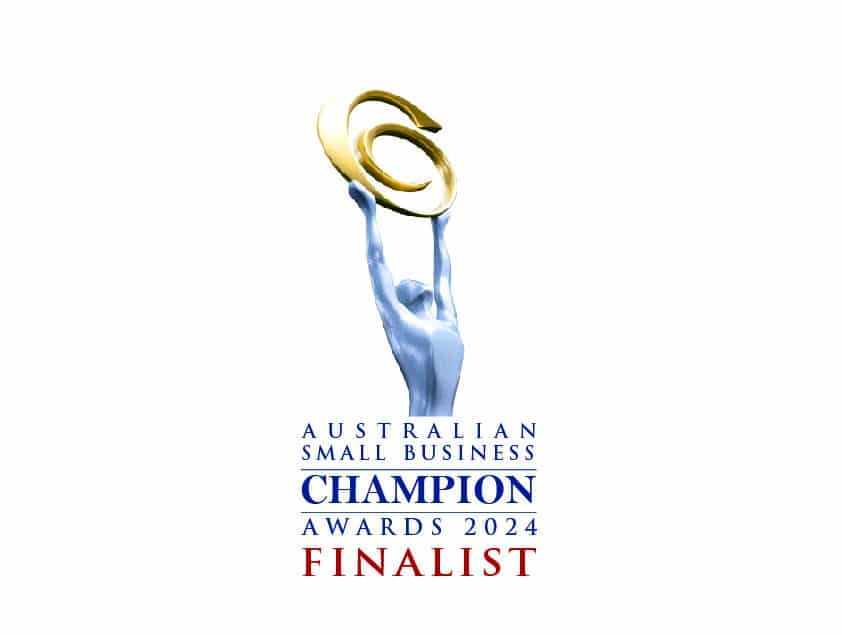


Copyright 2023 BSharp Technology Pty Ltd | ABN: 94 627 016 317 | ACN: 627 016 317 | Terms & Conditions | Privacy Policy
Please fill in this form and one of our customer service representatives will be in contact to discuss your website and complete the signup process.