
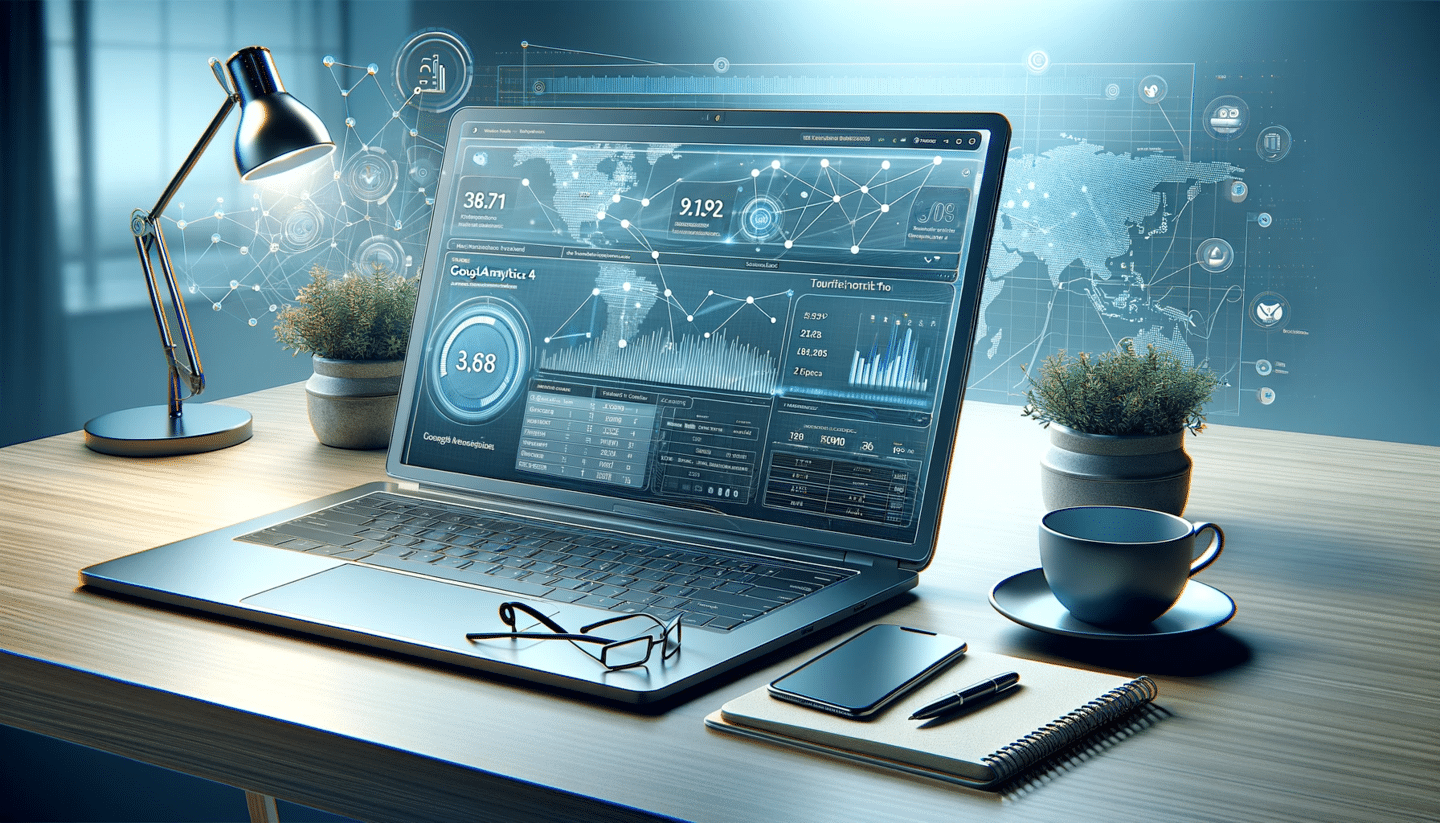
Ever heard of Google Analytics 4? It’s the latest version of Google’s popular web analytics service. You might be familiar with its predecessor, Universal Analytics, but this new kid on the block offers more features and benefits that can help you leverage your business needs.
Making the switch from Universal to Google Analytics 4 may seem daunting. But don’t fret! Don’t worry – we’ll help you transition from Universal to Google Analytics 4, pointing out any noteworthy differences and advantages as we go.
Setting up GA4 is a breeze once you know how. We’ll demonstrate how to use the UI efficiently, so you can interpret all those numbers.
Speaking of data analysis – did we mention GA4’s unique techniques for doing just that? And let’s not forget about event tracking capabilities or privacy compliance features designed for protecting user data!
All these elements are very important. They’re vital to the overall picture and shouldn’t be overlooked.
The launch of Google Analytics 4 (GA4) marked a significant shift in the world of digital analytics. GA4 has been designed from the ground up to give insights about user interactions across different devices and platforms.
This platform provides real-time data and AI-powered insights, helping businesses understand their audience better. The integration with Google’s advertising products makes it an indispensable tool for marketers looking to optimise campaigns based on comprehensive data analysis.
In contrast to its predecessor, Universal Analytics, GA4 puts a strong emphasis on event-based tracking. This means you can track more specific actions taken by users such as button clicks or video views without needing additional code.
Another exciting feature is the predictive metrics offering which uses machine learning algorithms to forecast future trends like potential revenue from a particular group of customers. These predictions help businesses make informed decisions about where to invest resources next.
A key strength lies in its robust reporting capabilities – reports are now more flexible and customisable than ever before allowing deeper dives into your website’s performance statistics using Analysis Hub.
Raw data can be exported for further analysis if desired, allowing access to more detailed insights. And let’s not forget Data Stream – this new concept allows collecting data from multiple sources such as websites, apps, or internet-connected devices under one property creating a unified view of customer behaviour.
Migrating from the time-honoured Universal Analytics to Google Analytics 4 can appear intimidating, yet with some guidance you should be able to effect this transition without difficulty.
The two versions are fundamentally different in their approach. While Universal analytics used sessions and users as its primary focus, GA4 has shifted towards an event-driven model. This allows for more flexibility when tracking user interactions on your site.
To give it a fair go mate, there’s no denying that change can be tricky. But remember: learning new systems is part of keeping up with technology’s rapid evolution. And besides, Google offers plenty of resources for those who need assistance during this process.
The first step involves setting up a new property in GA4 without ditching your existing UA setup. This dual-setup lets you collect data simultaneously across both platforms while getting comfortable with GA4’s interface and features.
Then start by configuring basic settings like timezone or currency preferences before moving onto deeper waters – such as creating events or custom parameters based on your business needs.
This migration won’t happen overnight; take time to understand each feature before jumping ship completely.
To kick off, you’ll need to head over to the Google Analytics website. If you don’t possess a profile yet, it’s time to get one set up. Don’t fret; it’s a straightforward process.
Once logged in, access the ‘Admin’ feature at the bottom left of your dashboard to begin creating a new property. Under the property column, select ‘+Create Property’. Now we’re cooking.
The next step is filling out your property details. The name can be anything that helps identify your business or website easily.
You also get asked about reporting time zones and currency settings here. Make sure these are accurate because they impact how data gets reported back to you.
We move onto creating a new Data Stream under this fresh property once all those boxes are ticked off neatly. Click on ‘Data Streams’ then pick between Android App, iOS App or Web as per what suits best for tracking purposes.
If ‘Web’ was chosen above like most users do when starting out with Google Analytics 4 (GA4), now comes entering more specific site information such as URL and stream name before clicking ‘Create stream.’
This may feel tech-heavy but trust me: practice makes perfect. So give yourself some kudos; you’ve made significant strides towards leveraging GA4 effectively.
Google Analytics 4 (GA4) brings a fresh layout that may seem daunting at first glance. Once you become accustomed to its new format, it’ll be a breeze.
To start, let’s talk about GA4’s dashboard. Here is where you get an overview of your site’s performance. The intuitive design allows for easy access to critical data points such as user engagement and acquisition reports.
In GA4, data streams have replaced what used to be “views” in Universal Analytics (UA). This change gives more detailed insights into specific aspects of your website or app traffic.
This platform shifts from session-based reporting towards an event-based model which provides richer insights on user behaviour. Events are essentially actions taken by users on your website – clicks, page views and so forth – which help inform decisions around UX improvements and marketing strategies. For further information, please visit the link provided.
The Analysis hub is another key area within the interface; this powerful tool lets you create customised reports tailored to business needs. Read more about the Analysis Hub here.
Remember, navigating through any new system takes time and practice but before long GA4 will feel like second nature.
Google Analytics 4 (GA4) offers an innovative approach to data analysis, a departure from its predecessor. With GA4’s unique analysis techniques, you’re given the tools to make data-driven decisions.
To start analysing your website’s performance in GA4, the first thing you need is accessing the Analysis Hub. This space houses seven different types of analyses that allow for deeper dives into user behaviour on your site.
The Exploration tool gives flexibility in creating custom reports based on dimensions and metrics. But remember: keep it simple at first until you get the hang of things.
The Funnel Analysis feature lets us see how users move through various stages towards a goal – be it making a purchase or signing up for a newsletter. By pinpointing where users drop off, we can identify potential issues and work to fix them.
The User Lifetime report provides insights into user behaviour over their lifespan as customers; ideal if customer retention is key for your business strategy. We gain more understanding about our audience by tracking metrics like revenue per user or sessions per user.
Cohort Analysis allows examination of groups sharing common characteristics across their lifecycle such as acquisition date or campaign source – handy when evaluating marketing efforts’ success rate.
Remember though, while these features offer powerful insights they do require some getting used to.
The shift from Universal to Google Analytics 4 has ushered in a fresh approach to event tracking. It’s not just about counting clicks anymore; it’s about understanding the full context of user interactions.
To get started with event tracking, you need to set up your GA4 property. After that, navigate to ‘Events’ under ‘All Events’ on the left panel and hit ‘Create’. But remember, make sure all tags are installed correctly for accurate data capture.
GA4 offers enhanced flexibility when it comes to analysing events. You can monitor individual events or bundle them together into an event group, which helps simplify complex datasets and identify key patterns more easily.
In contrast with its predecessor, GA4 measures engagement through both session-based metrics (like Session Start) and interaction-focused ones such as scrolls or video plays – giving a fuller picture of user behaviour on your site.
Note: Remember not to duplicate any content from this system output elsewhere.
Google’s dedication to user data protection is evident in the privacy and compliance features embedded within Google Analytics 4. These elements are not only to ensure security, but also with an emphasis on transparency.
The crux of these privacy settings revolves around two key concepts: Data Deletion and User Consent Management. Understanding these aspects will let you harness the power of GA4 while respecting your users’ rights.
A core feature is its Data Deletion tool. This allows for removal of individual user data upon request, complying with GDPR requirements. So if someone asks to be forgotten, their wish can be granted without much hassle.
This helps make sure businesses adhere to regulatory standards while providing customers peace-of-mind about their digital footprint.
To further enhance respect for personal preferences, GA4 introduces a new function called ‘User Consent Mode’. This gives control back to visitors by asking them how they’d like their information used before any tracking begins.
If consent isn’t given or it’s withdrawn at some point during navigation – no problem. The system adapts seamlessly ensuring that only approved visitor actions get recorded on your dashboard. You can learn more about this feature from Google Developers Guide on Consent.
In conclusion (not really), it’s clear that Google has made significant strides towards building trust between website owners and users through robust privacy measures in GA4 – proving yet again why they’re leaders in analytics technology.
To remain competitive in the dynamic digital marketing landscape, businesses must constantly refine their strategies using tools such as Google Analytics 4 (GA4). One tool that has been a game changer for many businesses is Google Analytics 4 (GA4).
Why so? GA4 offers advanced insights into customer behaviour across various platforms. These data-driven insights can help shape more effective strategies, leading to better outcomes.
In today’s rapid world, having immediate data to hand can give you an advantage over other players. GA4 lets you monitor visitor activity on your website as it happens.
This allows for instant adjustments if needed – whether that’s fixing technical issues or tweaking ad campaigns based on live responses.
An essential aspect of any successful business strategy lies in understanding user behaviour. The enhanced behavioural analysis capabilities offered by GA4 are designed exactly for this purpose.
By understanding user behaviour and navigation, you can identify the changes necessary to improve their experience.
Effective marketing isn’t about reaching everyone; instead, it should focus on those who matter most – potential customers. This is where advanced segmentation comes into play within GA4 platform.
To truly leverage these features from Google Analytics 4, learning its ins-and-outs is critical so as not only make informed decisions but also optimise the effectiveness of every single dollar spent on marketing efforts.
So, you’ve got a handle on Google Analytics 4 now, mate. We dived deep into its features and benefits for your business needs.
We walked through the transition from Universal Analytics to GA4, didn’t we? Showed you how it’s not as scary as it first appears.
You should be comfortable setting up GA4 by now and navigating its interface effectively. Remember that data analysis is key – so keep practicing those techniques!
And don’t forget about event tracking or privacy compliance features! They’re vital for user protection in this digital age.
To wrap things up: Use Google Analytics 4 wisely. It’s more than just a tool; it can optimise your business strategy and yield better results if used correctly.



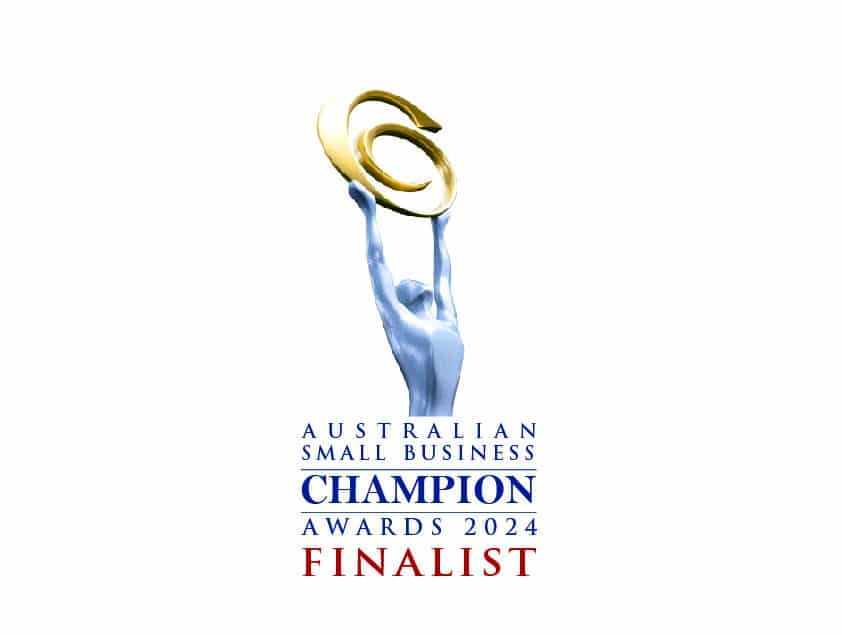


Copyright 2023 BSharp Technology Pty Ltd | ABN: 94 627 016 317 | ACN: 627 016 317 | Terms & Conditions | Privacy Policy
Please fill in this form and one of our customer service representatives will be in contact to discuss your website and complete the signup process.