

Ever felt like you’re shooting arrows in the dark with your Google Ads? Well, I’ve been there. But then I discovered something game-changing: Customer Match Lists.
You see, this little gem is akin to turning on a floodlight at an archery range – it suddenly lets you aim your ads right where they need to go. Curious?
From understanding its basics to creating one and using it effectively for maximum return, we’ll explore every nook and cranny of customer match lists together. We’ll even delve into common pitfalls that trip folks up and how not to fall prey.
The best part? You won’t just be learning; you’ll also get strategies for optimising these powerful tools within Google Ads.
Buckle up because we’re about to make sure your digital marketing never misses the mark again!
A Customer Match list, as the name suggests, lets you use your online and offline data to reach and re-engage with your customers across Google’s services. This feature uses a tool called Customer Match, which allows businesses to upload lists of customer details they have collected (like email addresses or phone numbers).
These details are then matched to Google users so that companies can target their ads more effectively. It’s a bit like being able to spot familiar faces in a crowd – it helps ensure your marketing efforts hit home.
This process works by matching the information provided against existing user profiles on platforms such as Search, Shopping, Gmail, YouTube and Display Network. With this system in place, you’re not just shooting arrows into the dark hoping for hits; instead you’ve got laser-guided precision.
To get started with creating these lists on Google Ads is quite simple really: You first need an approved account from where you can submit personal data for targeting purposes. Then using secure SHA256 algorithm technology ensures safety when handling sensitive info.
You upload these encrypted bits of information onto Google’s platform through either API or manually uploading CSV files via interface within AdWords itself.
The success rate largely depends on how much detail each piece has – including email, names (first & last), country codes plus telephone digits if available etcetera… But remember that less isn’t always more here. More accurate matches happen when complete datasets are given compared to partial ones since it makes recognition easier among billions of users.
Moreover, Google has set minimum requirements to ensure a match list is effective. A customer match list must contain at least 1,000 active users or visitors and data should not be older than 90 days for best results.
In essence, the Customer Match List tool gives businesses an edge over their competitors by allowing them to tailor their advertising efforts directly towards those who have already shown interest in what they offer. It’s like having a map with ‘X’ marks the spot.
Key Thought:
Customer Match List in Google Ads lets you use your customer data to effectively target ads across Google’s platforms. You upload securely encrypted customer details, which are matched with user profiles for precision targeting. For best results, ensure the list has at least 1,000 active users and fresh data not older than 90 days.
Creating a customer match list on Google Ads is an effective way of targeting your advertising efforts. It lets you leverage data from your existing customers and connect with them more effectively through ads.
To start, sign into Google Ads. From there, go to ‘Tools & Settings’, then select ‘Audience manager’ under the shared library section.
In the audience manager dashboard, click on ‘+’. You’ll see an option for ‘Customer Match’. Select this. Here’s where you’ll upload your data file.
Your data file should be well-structured and clean. Make sure it includes relevant information like email addresses or phone numbers of your customers. Keep privacy concerns top-of-mind – only use information that users have agreed can be used for marketing purposes.
You’re ready now. Simply choose ‘+Upload my data’ button after naming your audience appropriately. Accept all terms and conditions before uploading – this will ensure compliance with Google’s policies.
Once your list is uploaded and processed, it’s ready for use. Apply this audience to any of your search campaigns or YouTube ads for more targeted advertising.
This method has proven its worth – businesses who’ve used customer match lists have seen increased ad relevance and ROI. So give it a go.
Persist with it, though it may appear daunting. Attempting this task may appear daunting, yet is simpler than it appears.
Key Thought:
Boost your Aussie business by creating a customer match list in Google Ads. This lets you target ads to existing customers, increasing ad relevance and ROI. To do this, navigate to ‘Audience Manager’, select ‘Customer Match’ and upload a clean data file of your customers’ info. Stick with it – it’s simpler than it seems.
Using customer match lists on Google Ads is like having a GPS for your advertising campaigns. It helps you navigate the marketing landscape, steering your ads towards those who are more likely to be interested.
The power of customer match lies in its ability to use data from previous interactions with customers. Think about it as the secret ingredient that can turn a good ad campaign into a great one. But why does this matter?
Aiming an arrow blindly won’t get you far, right? Similarly, running generic ads will not deliver impressive results. With customer match lists, you’re using real data to aim better and hit bullseye.
This tool lets you upload information such as email addresses or phone numbers of existing customers onto Google’s platform. So instead of guessing where your audience might be, let these lists guide your ad delivery.
Your business isn’t just looking for clicks; it needs conversions. By using targeted customer list matches, businesses have seen their conversion rates skyrocket by up to 50%.
This makes sense because people already familiar with your brand are more likely to engage and convert than those seeing it for the first time.
Splurging money without thought might feel good but hurts later when there’s no return on investment (ROI). By leveraging customer match lists, businesses can get more for their money by accurately targeting the right individuals at the appropriate time.
Companies using customer match have seen a 20% increase in ROI. So if you want an advertising strategy that’s worth every cent, start incorporating these lists into your Google Ads campaign today.
Key Thought:
Google Ads’ customer match lists are like your advertising GPS, guiding you towards those most likely to engage. They use previous interaction data for precise targeting, aiming your ads right at the bullseye. This not only ramps up conversion rates but also gives more bang for your buck with a better ROI on ad spend.
The first step to optimise your customer match lists is ensuring that the data you’re using is accurate and up-to-date. Make sure that all contact information is correct, as any errors can lead to ineffective targeting.
An important strategy involves segmenting your list. By breaking down your overall customer list into more specific segments based on criteria like purchasing behaviour or demographic details, you allow yourself a better opportunity to tailor ads specifically for each group. This Google Ads Help guide explains it in detail.
Variety is key when it comes to advertising content. Creating diverse ad copies tailored towards different segments of your audience can be very effective. Not everyone responds the same way; so experiment with various approaches such as text-based ads, video advertisements or image-led campaigns.
A valuable strategy includes leveraging automation tools within Google Ads platform itself, like Smart Bidding and Dynamic Ads features which help in adjusting bids automatically and personalising ad content respectively based on users’ behaviours and preferences. This might seem technical but trust me mate, once you get a hang of these tools they’re fair dinkum helpful.
You need to keep refreshing your lists frequently because customers’ interests change over time just like seasons do here Down Under. To make this task easier there are several third-party services available which provide automatic updates for CRM systems – saving both time and effort.
Lastly, always keep a keen eye on the performance of your customer match campaigns. Make use of Google Ads’ reporting features to regularly check and analyse the results. By monitoring the performance of your customer match campaigns, you can make adjustments to ensure optimal results.
Basically, it’s not enough to just create your Customer Match lists. You gotta keep making them better with smart changes based on what the data tells you. It’s kind of like a game.
Key Thought:
Keep your customer match lists tip-top by ensuring data accuracy, creating tailored ads through segmentation, and playing around with various ad content. Make use of Google Ads automation tools like Smart Bidding and Dynamic Ads to tweak bids in line with user behavior. Remember to frequently refresh your lists as interests evolve over time—you can even get help from third-party services for automatic updates if needed. Stay on top of things by always keeping an eye out.
The journey of creating a customer match list in Google Ads can sometimes be riddled with mistakes, much like stumbling upon pot holes on an unfamiliar road. But worry not. I’ve travelled this path and have gathered some common pitfalls you should sidestep.
A stagnant customer match list is as useful as a chocolate teapot – sweet but impractical. Make sure your lists are fresh by updating them regularly. This will ensure they reflect the latest information about your customers. Google suggests doing so every 30 days at least.
Treating privacy policies lightly is akin to poking a sleeping bear; it’s bound to end badly. You need permission from users before adding their data into your customer match lists according to Google’s privacy policy. Not adhering could result in penalties or even account suspension.
Piling up loads of contacts without considering quality won’t help you strike gold in marketing efforts; it might just get you heaps of dirt instead. It’s essential that those included in your list are relevant and interested parties for more effective ad targeting.
If we treat matching criteria like secret ingredients for our favourite recipe, missing out one could change the entire taste (or outcome). Ensure that email addresses, phone numbers, etc., are formatted correctly and match Google’s requirements. Get more details on the Google Ads Help page.
Sending all your customers down the same marketing funnel is like making everyone wear size 8 shoes; it just won’t fit right. Segmenting your customer match list can help tailor specific ads to different groups, increasing ad relevance and potentially boosting conversions.
Steer clear of these blunders, and you’re on track to craft a potent customer match list for Google Ads. Keep in mind, nobody nails it perfectly the first time around.
Key Thought:
Don’t let mistakes slow down your Google Ads journey. Keep customer match lists updated, respect privacy policies, and focus on quality contacts over quantity. Understand the matching criteria thoroughly and never overlook segmentation for tailored ads. Remember, it’s all about learning as you go.
Your Google Ads campaigns can significantly benefit from using customer match lists. Ensure you play it correctly for optimal performance. Let’s look at some best practices that will make your campaign sing.
The success of your customer match list largely depends on its freshness. An outdated list is as useful as a one-stringed guitar; you won’t get far with it. So, always ensure the data in your customer match list is up-to-date and accurate.
Not all customers are created equal – nor should they be treated equally. Create segmented lists based on behavioural data such as purchasing habits or browsing history. This approach allows for more targeted advertising, akin to playing different tunes for different audiences.
A lesser-known gem in Google Ads toolbox is the ‘Similar Audiences’ feature. By leveraging this tool effectively alongside your Customer Match lists, you’ll find yourself reaching potential customers who behave similarly to those already engaged with your business – think of them as fans waiting in line at an encore performance.
Remember: while these strategies offer proven results when implemented correctly – there’s no ‘one-size-fits-all’ solution within digital marketing.
Understanding the impact of your customer match list campaigns is crucial to maximising ROI and shaping future strategies. Let’s dive into how we can make sense of campaign results.
The first step in analyzing results involves identifying key performance indicators (KPIs). These could include click-through rates, conversion rates or cost per acquisition, depending on your business goals.
To measure these metrics accurately, you’ll need to use Google Ads reporting tools. They give detailed insights into how your ads are performing against the KPIs you’ve set. Here’s a helpful guide on using these tools effectively.
A one-off analysis won’t cut it. You should regularly review performance data to identify trends over time. This will help pinpoint what works best for engaging customers and generating conversions with your ads.
Your ad’s success isn’t just about hitting personal targets but also standing tall against competitors in your industry. Use industry benchmarks as a reference point when evaluating campaign performance.
Data is useless without action. If certain keywords are driving more traffic than others, consider increasing bids for those terms; if an ad group has lower-than-average conversion rate despite high clicks, maybe tweak its content or targeting.
Continually experimenting and learning from the outcomes is essential. Don’t be scared to experiment.
A/B testing plays a pivotal role in campaign analysis by helping identify winning strategies. By running two versions of an ad simultaneously, you can determine which elements resonate more with your audience. Learn how to effectively conduct A/B tests here.
Google Analytics gives you a peek into what users do after they click, offering precious nuggets of info about their behavior.
Key Thought:
Deciphering your customer match list campaign’s secret lies in understanding KPIs, consistently reviewing performance stats, and comparing against industry standards. Remember – data collection isn’t enough; you need to act on it. Don’t overlook A/B testing either – it lets you discover what truly resonates with your audience. Always remember to use
A customer match list in Google Ads is a tool that lets you target your ads to an existing set of customers or folks who’ve interacted with your business.
To craft a customer match list, head into the Audience Manager on Google Ads. Then upload data like emails and phone numbers of your customers.
Customer Match Lists let you focus ads directly at known customers, improving ad relevance. It’s also top-notch for retaining old clients and boosting campaign success rates.
The info for Customer Match lists should be formatted as .csv files when uploaded onto the platform. The file must include columns for ’email’, ‘phone’ etc., depending on what data you’re using.
You now know what customer match list Google Ads is and why it’s your secret weapon for nailing digital marketing targets. It’s about lighting up the path, not shooting in the dark!
We walked through creating one step-by-step, revealing how to target your audience with precision.
The benefits? They’re huge – better engagement rates, higher conversion possibilities and improved ROI.
But remember those pitfalls we talked about? Avoid ’em like a croc at swim time! Get this right by following best practices and optimizing strategies.
Analyzing results helps too. Make sense of campaign performance to refine future efforts because getting it spot on means more than just good luck!



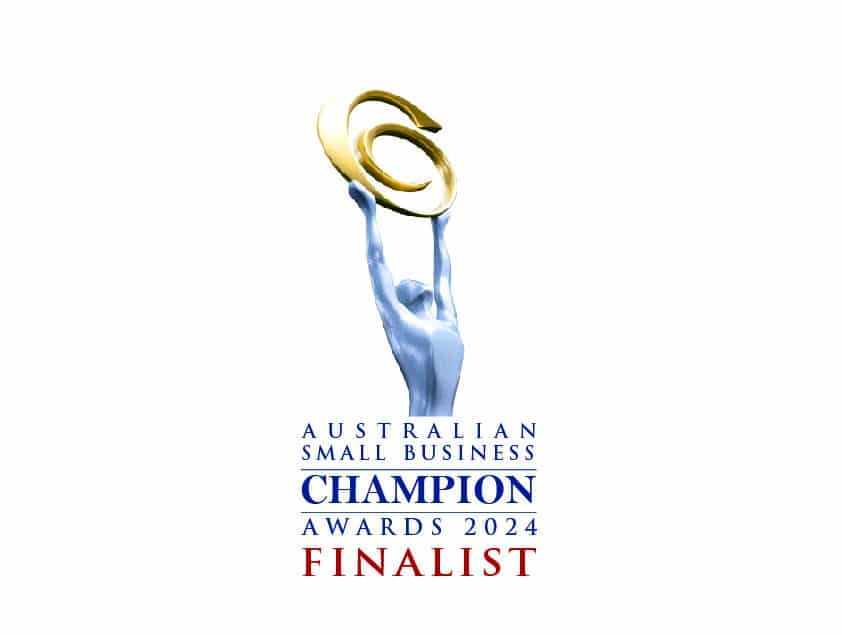


Copyright 2023 BSharp Technology Pty Ltd | ABN: 94 627 016 317 | ACN: 627 016 317 | Terms & Conditions | Privacy Policy
Please fill in this form and one of our customer service representatives will be in contact to discuss your website and complete the signup process.