
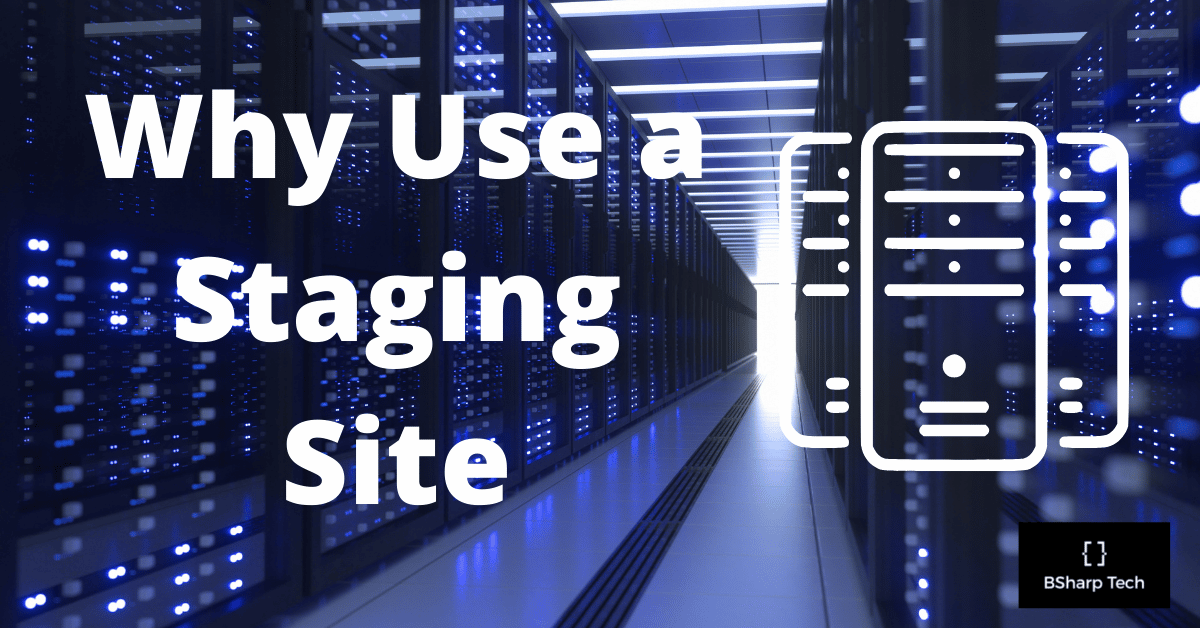
If you’re like most business owners, you want to make changes to your website as quickly as possible. You may be tempted to just make the changes on the live site without testing them first. This is a big mistake – you could end up breaking your website and losing traffic and sales. A better solution is to use a staging site. In this blog post, we will explain what a staging site is and why you should use one to make changes to your website.
A staging site is a copy of your live website that you can use to test changes before making them on the live site. It’s a safe place to experiment with new features or design changes without affecting your live site. You can make all the changes you want on the staging site, and then when you’re ready, you can push them to the live site.
Staging sites are particularly useful when you’re working with a team of people on a website. For example, if you’re a web designer, you can use the staging site to test your changes before sending them to the client. Or if you’re a developer, you can use the staging site to test new features before pushing them to production.
There are several reasons why you should use a staging site:
As you can see, there are many advantages to using a staging site. If you’re not already using one, we highly recommend that you start. It will save you a lot of time and headaches in the long run! If Cowboy Coding is putting your business at risk then Staging Sites are like insurance policies. Taking a few minutes to set up a duplicate version of your website on a sub-domain or even locally, means that should anything go wrong during development – it’s only the staging site that’s affected – not your live site. And most importantly, not your customers’ experience of your website.
There are several ways you can set up a staging site. Often however this needs to be set up by your website developer or hosting specialist. Here are some ways:
1) Use your current hosting provider that already has the capability built-in. Most hosting providers provide a facility of some sort to create a staging site. For example, WP Engine and Flywheel provide a staging area for WordPress websites as part of the hosting package.
2) Build a local copy of your website. This requires running a copy of your website on your local computer. If you are using WordPress you can use something like LocalWP to achieve this. This is the best option if you’re a developer or designer and you’re comfortable working with code. There are many tutorials available online that show you how to set up a local development environment. Once you have your local development environment set up, you can create a copy of your live website on it and make changes as needed. When you’re ready, you can push the changes to the live site.
3) Build a completely separate staging website. This is a good option for large complex sites that require many different components. This would involve replicating and building a completely stand-alone site. The main advantage of this option is that you can replicate your live site exactly, which can be helpful for testing. The downside is that it can be time-consuming to set up and maintain.
As you can see, there are several reasons why you should use a staging site. It’s a valuable tool that can save you time and headaches in the long run. If you’re not already using one, we highly recommend that you start. It will make your life much easier!



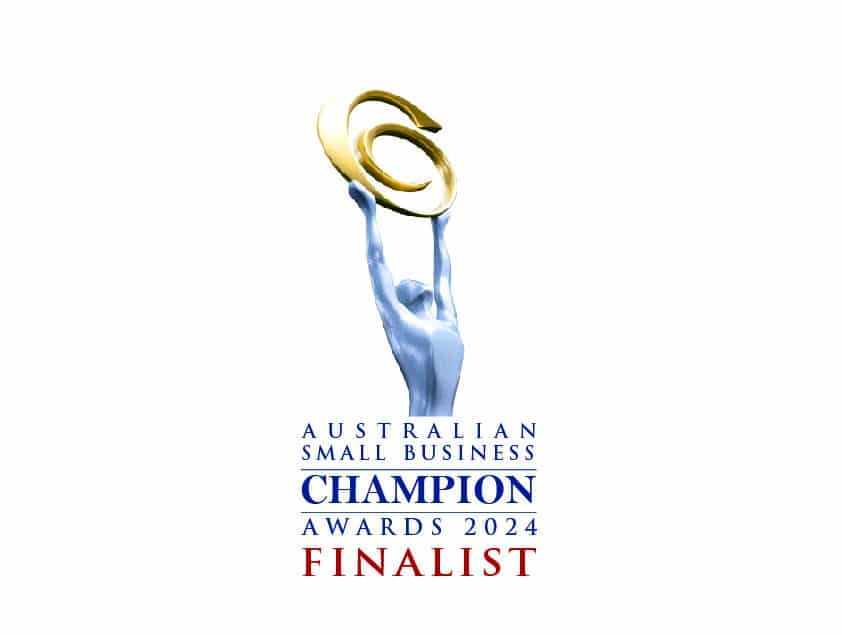


Copyright 2023 BSharp Technology Pty Ltd | ABN: 94 627 016 317 | ACN: 627 016 317 | Terms & Conditions | Privacy Policy
Please fill in this form and one of our customer service representatives will be in contact to discuss your website and complete the signup process.