

It’s not enough to have a great website. Your customers need to be able to see it too! Website photos are often the first impression visitors get of your site, and they can make or break how much traffic you receive. In this blog post, we’ll talk about 8 Tips for Creating Awesome Photos for your website that will help attract new clients and encourage them to buy from you.

When developing a website, you need to make sure that the images resonate with your target audience by providing them with examples of what they can expect. Make sure there is an enticing call to action at the bottom so visitors will take the next step.

Have a personal touch by including pictures of your employees and team members. By doing this, you demonstrate to your customers that you care about them and are someone they can trust. If your customers can get a visual impression of who they are dealing with, it is much easier to build trust and make the sale.
Make sure to include photos of the product or service being offered on your site in different settings so visitors get a better idea of what it would be like if they were using it themselves. For example, if you offer services, show photos of your employees on the job.


Avoid distracting backgrounds that can take away from or distract visitors from what you want them to see. Be intentional about where you put props in order to keep attention on your product or service (if any). You can use tools such as Canva to remove the background on images.

Consider hiring a professional photographer if you have the budget for it and you don’t want to take your own images. There are many reputable photographers that can provide high-quality work and charge reasonable rates depending on individual needs. This increases your chances of getting high-quality images and achieving a polished, professional look to your site. Make sure your photographer understands the audience that they are creating your images for and can produce images of various sizes and filetypes suitable for websites.
In order to ensure a good user experience for all visitors, use modern next-gen images on your site. This includes converting low-quality JPGs and PNGs into high-quality AVIF or WebP format files which results in smoother animations, less space being used up by larger file sizes, and faster loading times for web browsers that support these formats. If you have a WordPress site, you can use plugins to automatically convert your uploaded image to optimal formats and will contribute to better PageSpeed and performance results.

If you are in the process of taking your own photos, use modern photo software like Photoshop, Lightroom or Canva to adjust and edit them. With these, you can tweak colours, lighting, or exposure before uploading them to your website. Make sure your export your photo in modern next-gen formats such as AVIF or WebP to achieve the best results.

For web pages where you don’t want to showcase your products or services, you could consider using stock images or royalty-free images. Stock photos are simple, inexpensive additions that can make a big impact on how visitors perceive the site. This is particularly useful for new sites where it’s more important to get the site up and running rather than spending time taking professional-looking photos that could end up delaying your site launch. However always use images that are relevant to the site’s content, or at least in keeping with its style. Avoid using only stock photos and use them as sparingly as possible. Examples of stock sites include Getty Images, Shutterstock, iStock, Adobe Stock or Unsplash for free stock photos and images.
In conclusion, it is important to take the time and effort needed to create a website that makes an impact. With these steps, you can be sure of creating photos for your site that are high-quality and will make visitors want to learn more about what you offer.



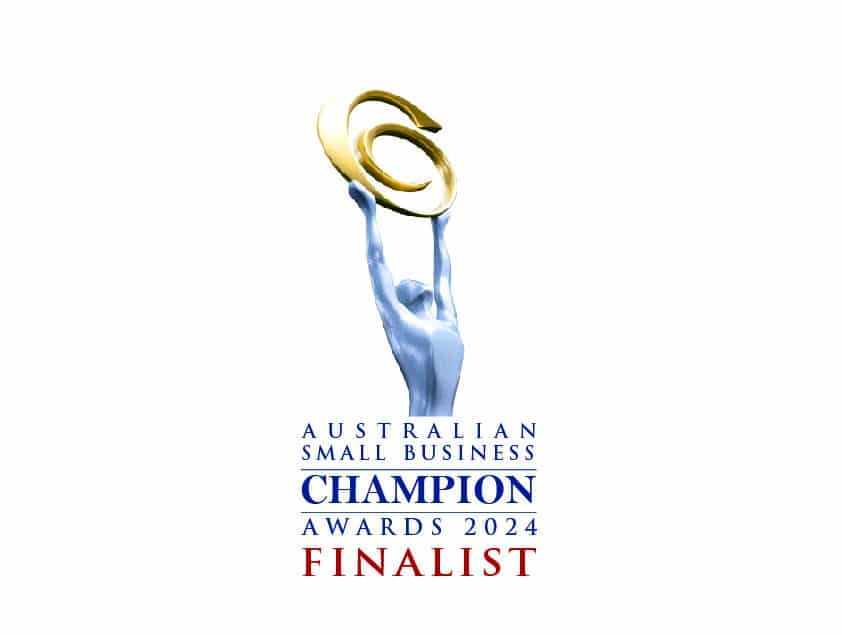


Copyright 2023 BSharp Technology Pty Ltd | ABN: 94 627 016 317 | ACN: 627 016 317 | Terms & Conditions | Privacy Policy
Please fill in this form and one of our customer service representatives will be in contact to discuss your website and complete the signup process.