
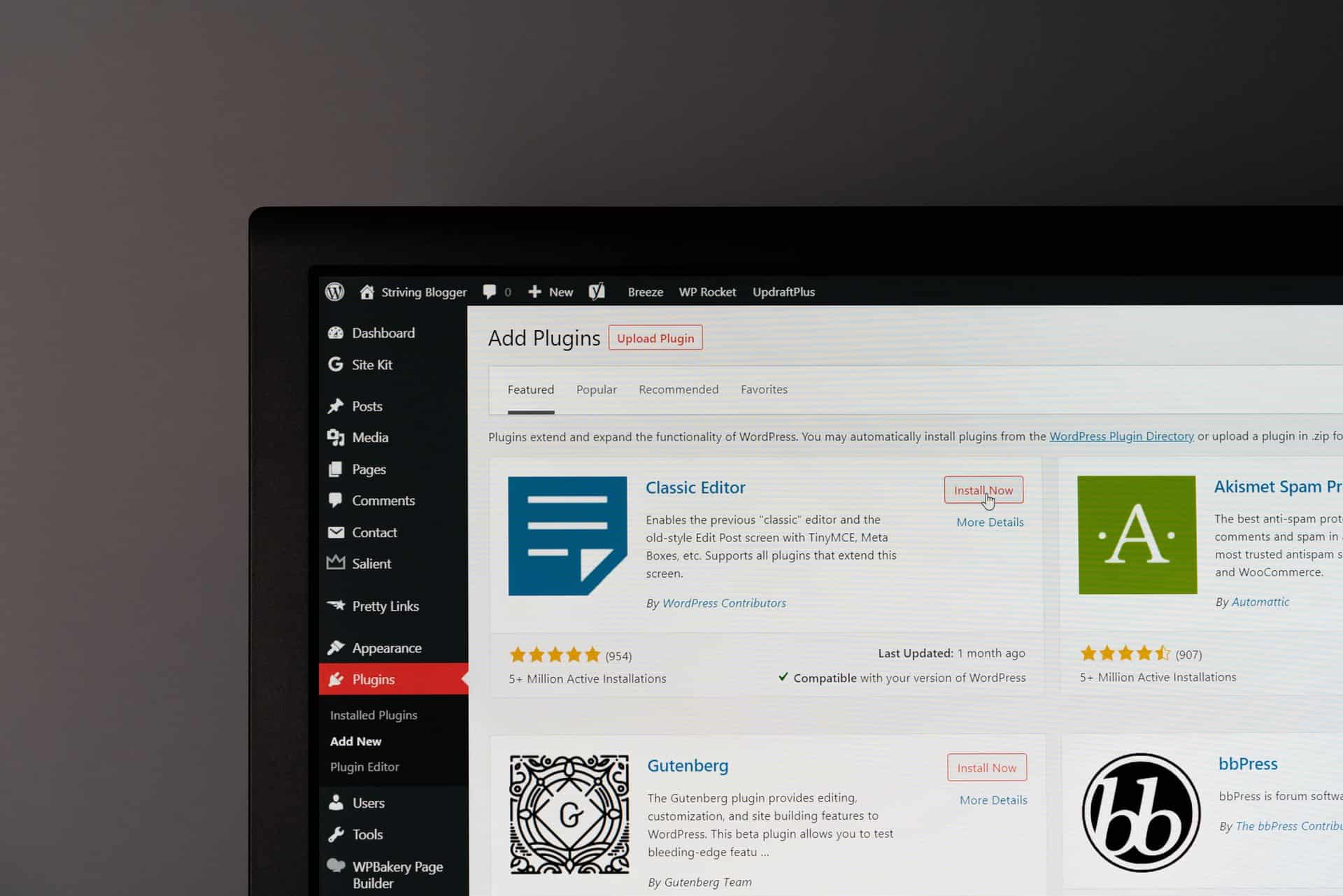
If you are running a WordPress site, you know that there are a million and one plugins to choose from. It can be hard to decide which ones to install on your website. In this blog post, we will discuss 10 must-have WordPress plugins for your website. These plugins will help you improve your website in various ways, from security to SEO. Some of them are free or have free versions (albeit with limited functionality), and some are paid premium plugins. So without further ado, let’s get started!
WP Rocket is an all-in-one web performance plugin. It speeds up your website by caching your pages and assets, minifying your HTML, CSS, and JavaScript files, and deferring the loading of some of your content. WP Rocket is easy to set up and use, making it a great option for both beginners and experienced WordPress users. Google is now de-ranking sites that don’t provide users with a good experience. So WP Rocket can help speed up a site and significantly improve page speed and time of load.
Most people don’t realise that the images that they often use on their site are many times to size necessary for display, and this can slow down a website. Imagify helps you to optimize your images automatically and save time doing it manually. It’s important to have fast-loading pages and good SEO, so Imagify can help with both of those things. This is actually made by the same people as WP Rocket, so they work well together.
A few years ago, I would have recommended everybody just use the free Yoast SEO plugin, but then I looked at RankMath and was blown away by how much better it was. It really is the best SEO plugin for WordPress, and it has a free version with plenty of features, but there is also a premium version that gives you even more power. The pro version is worth getting as it adds things like redirections, 404 monitoring, and better local SEO customisation.
Every site needs to keep track of who is visiting and from where. This is valuable information that helps you understand your day-to-day traffic across your website. Google Analytics integration is pretty much standard practice on a website, and this plugin makes it easy to install google analytics. It also allows you to connect to Google Search Console, which you can use to monitor your site’s position in Google and to submit sitemaps to help Google understand your site pages and changes that may occur.
If you’re running an online store and want to use WordPress, then WooCommerce is a must-have plugin. It turns a WordPress site into a fully-fledged e-commerce platform with all the features you need to run a successful online store. WooCommerce is free, but you will find that there are several paid plugins/extensions available to help you get more out of WooCommerce. But if you are just selling simple products, WooCommerce will probably work for you out of the box.
If you need to add a contact form to your WordPress site, then Contact Form 7 is the plugin for you. It’s easy to use and allows you to create complex forms with ease. Contact Form 7 is completely free to download and use. It is probably a little more complex to use than other form plugins, but if you know something about web development, you will find is flexible and easy to use. It’s probably not the best choice if you are a complete novice at web design and development, though.
Ok, technically, you could argue that Oxygen Builder is a theme, but it installs like a plugin and completely disables the standard WordPress theme system. It creates a robust and high-performing template-based theme system that works extremely well straight out of the box. As already mentioned, website performance has become a serious issue, and Oxygen can help overcome this problem as it is already significantly less bloaty than other common page builders such as DIVI or Elementor. We now use it as our WordPress theme and page builder of choice, and we recommend all site owners consider switching to it.
This is definitely for more advanced WordPress users, but if you need to create custom post types or taxonomies, then Custom Post Type UI is the plugin for you. It’s easy to use and allows you to create complex custom post types and taxonomies with ease. Custom Post Type UI is completely free to download and use. If you are wondering what the hell is a “custom post type”, then it’s probably not the plugin for you, but put simply, pages and posts on WordPress are examples of built-in post types in WordPress. WooCommerce creates a post type called ‘products’ when you use it. If you want to create something custom, like testimonials, services, portfolios, projects, etc. – you can use Custom Post Type UI to create these with ease. It makes the process of doing this simple and doesn’t require writing custom code in WordPress to achieve.
If you want to speed up your website, then you need to start by reducing the amount of code that is being executed on each page. This can be done by minifying and concatenating files, but it can also be achieved by using a plugin like Asset CleanUp. Asset CleanUp allows you to disable unnecessary plugins and scripts per page. So, if you have a plugin that is only needed on certain pages, you can disable it everywhere else. This can significantly reduce the amount of code that is being executed on your pages, which will, in turn, speeds up your website.
If you’re looking for a security plugin, then Wordfence is the plugin for you. It’s a comprehensive security solution that includes features such as malware scanning, firewall protection, and brute force attack prevention. Wordfence is available in both a free and premium version. The premium version includes features such as real-time blocking of known attackers, country blocking, and priority support. This plugin may not always be necessary as some of the premium hosting options now include security and firewall protection. If unsure, check with your hosting provider to determine whether it’s worth investing in Wordfence Security.
These are just a few of the essential plugins that you should have on your WordPress site. Each one serves a different purpose and can help you improve your website in various ways. At BSharp Technology we include a license for a number of these plugins with every website we manage or build for our customers. This can save you thousands of dollars if you were to buy individual licenses separately yourself. If you are interested in getting help building your WordPress website or managing your existing WordPress website, please feel free to contact us for help or book in for a free discovery session and we will be more than happy to discuss your options with you.



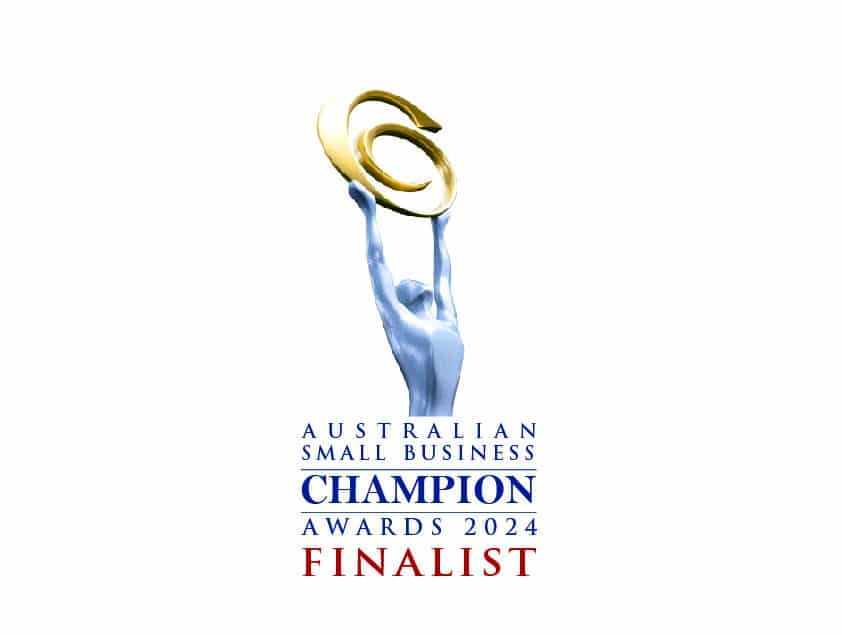


Copyright 2023 BSharp Technology Pty Ltd | ABN: 94 627 016 317 | ACN: 627 016 317 | Terms & Conditions | Privacy Policy
Please fill in this form and one of our customer service representatives will be in contact to discuss your website and complete the signup process.